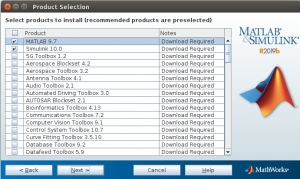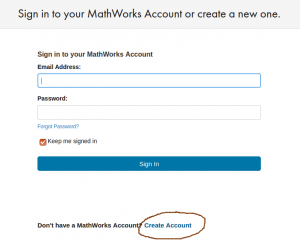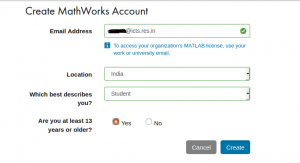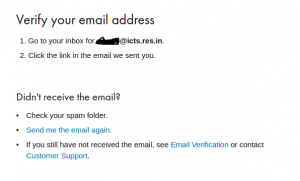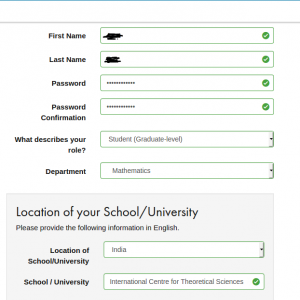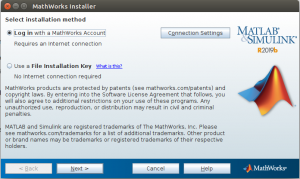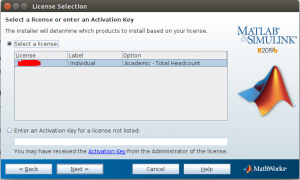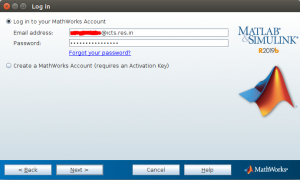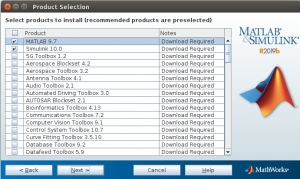Skip to content
- Go to Mathworks webpage https://in.mathworks.com/login and create a account using the ICTS Email ID
- Click on Create Account if you don’t have a Mathworks account registered with ICTS Email-ID
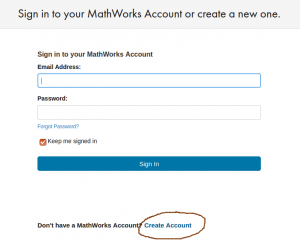
- Fill in the details and click on Create
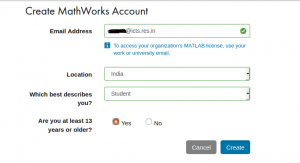
- Verification mail will be sent to your registered Email-ID
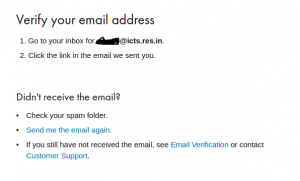
- Once verified you will be redirected to the Mathworks registration page
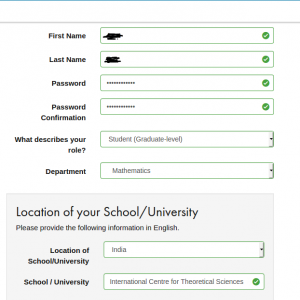
- Fill in the required details and click Create
- Click on the Download icon and download the latest Matlab version

- Install the Software after downloading. Select Login with the Mathworks account and click on Next
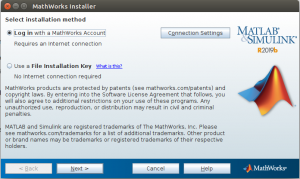
- Click Yes on licence agreement and click on Next
- You will be able to see the Institutional Licence. Click on Next
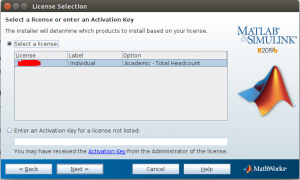
- Fill in your Username and Password. Click on Next
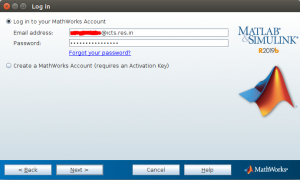
- Select the Toolboxes required from the available list. Click on Next to install.